 RD240Q 24in WQXGA IPS Coding Monitor w/ HAS, Speakers, USB Hub
RD240Q 24in WQXGA IPS Coding Monitor w/ HAS, Speakers, USB Hub





Product Info
BenQ RD240Q: 24-inch WQXGA
Coding & Programming Monitor
The World's First Eye Protection Screen For Software Engineers!
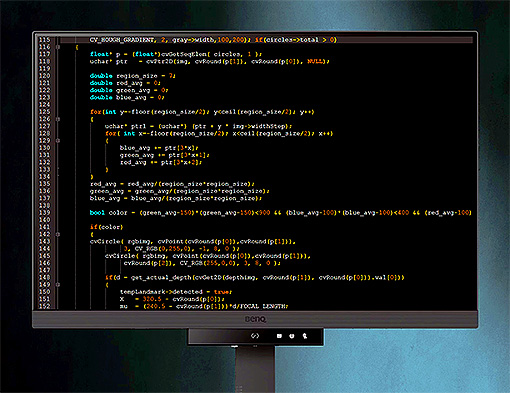

Features
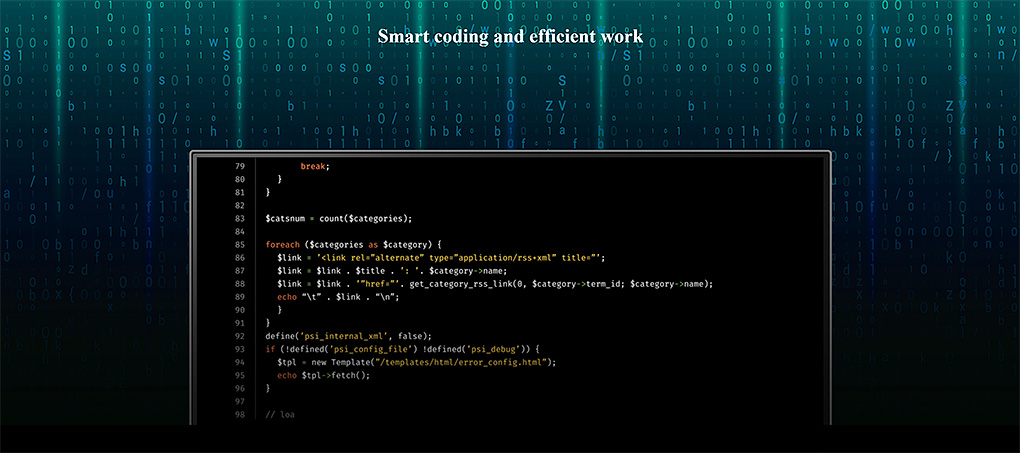
Comfortable Working Environment For Both Eyes
The exclusive Light Intelligence 2.0 and night guard functions allow the screen to adjust the screen brightness at any time as the external ambient light source changes, maintaining the most comfortable working environment for the eyes, and providing the most comfortable experience even at night.
Night Guard Mode
The night guard function has intelligent ambient light detection and automatic switching functions, breaking through the minimum brightness limit of the screen and achieving the ultimate black screen, allowing you to avoid being stimulated by overly bright screen light sources in a highly concentrated coding work environment late at night.
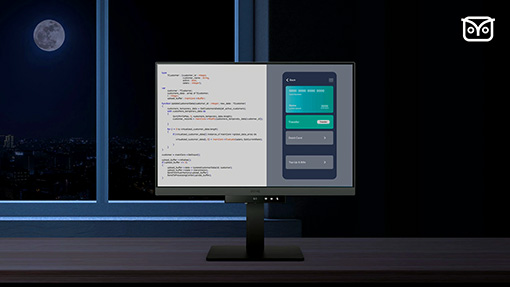

Clear Coding With No Reflective Interference
Designed specifically for software engineers, the BenQ RD240Q allows you to fully immerse yourself in your programming work no matter where you are.
Clear Coding Environment
The exclusive Coding mode ensures clear text and improves the distinction of code, reducing the strain on the eyes during long-term use; even with similar looking characters on the screen.
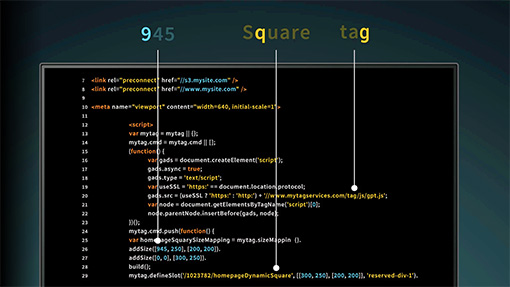
Write Code Comfortably And Efficiently
Provides dark and light themes to adapt to different coding environments. Quickly adjust brightness, sharpness and contrast for optimal encoding conditions.
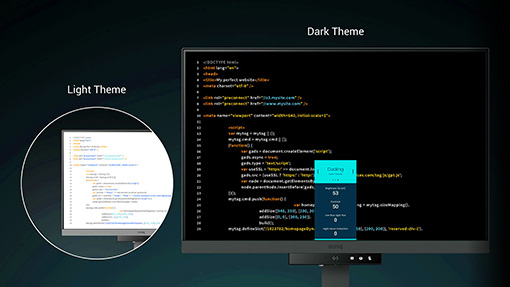
Broader Vision And Intuitive Workflow
Whether it is multi-screen integration or single-screen data comparison, RD240Q can meet your multi-tasking needs.

See More And Scroll Less
Designed with an exclusive 16:10 screen ratio, RD240Q is specially designed for software engineers to provide a wider screen field of view.
More Comfortable For Marathon Coding Sessions
Enhance your coding workspace with adjustable height, tilt, swivel and rocking capabilities for optimal productivity and comfort.
Optimum Ergonomic Posture Improves Coding Output Efficiency
Optimum adjustment of height and angles helps to relieve long-term neck and body pain. This BenQ RD240Q optimizes the comfort experience during long hours of work.
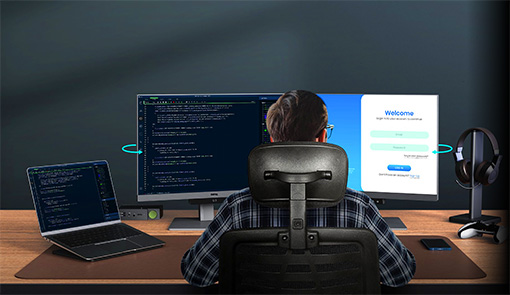
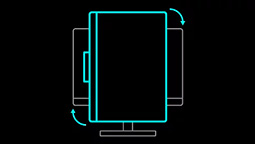
Vertical Rotation

Swing Left & Right
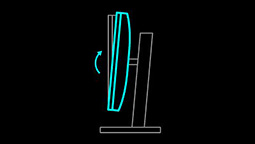
Tilt Function
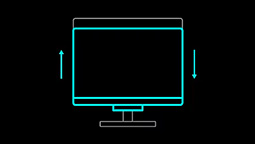
Adjustable Height

A Software Engineer's Dream Desktop Setup:
Comfort and Flexibility at the Core
Create and enjoy your own personalized workspace now!
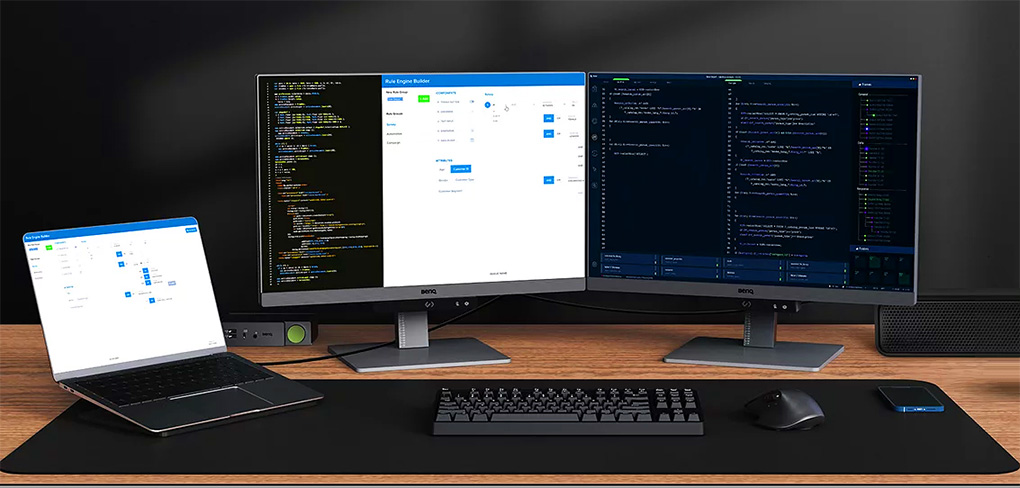
Easy Plug-And-Play Seamless Connection
Provides a variety of port options, including USB Type-C, for integrated connectivity.
90W USB Type-C Daisy Chain Functionality
Multiple streaming technology supports USB Type-C to extend the computer screen to multiple monitors. 90W USB Type-C can seamlessly transfer images, videos and other data while charging your mobile devices through the same cable.
Note: Mac® users need to connect their Monitor via a transmission station with Thunderbolt or other similar Hardware.

Coding Shortcut Keys
& Function Bar
Easily improve productivity, the unique coding shortcut keys and function bar design help you. Just quickly press the coding shortcut key in the center of the function bar and instantly immerse yourself in the field of coding.
Display Pilot 2 App:
Control Efficient Work With Just One Click
Download the RD240Q screen-specific software Display Pilot 2, which allows you to easily set common functions, including night protection, smart blue light, daisy chain connection, desktop partition, do not disturb mode, application shortcut key settings, and more.
Download the Display Pilot 2 App

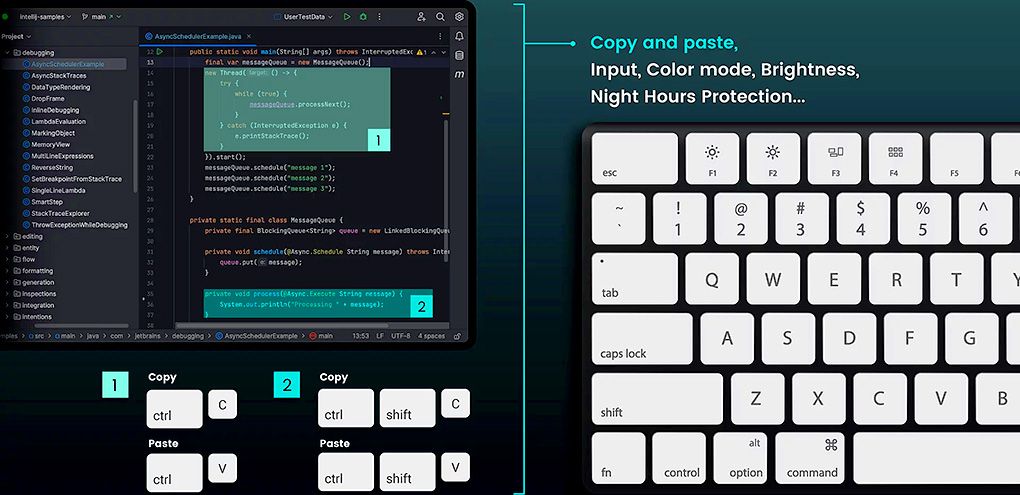
Quick Keys Improve Efficiency
Exclusive shortcut keys allow you to easily bind frequently used functions to hotkeys. With Display Pilot 2, copying and pasting shortcuts is no longer limited to setting up only one set at a time; it's convenient to remember both sets at the same time.
Write Code With
Peace Of Mind
For ten years, BenQ's leading eye protection technology has been certified by the global safety agency TÜV Rheinland as a flicker-free screen and low blue light function, providing comfort during long-term screen use. Eyesafe 2.0 certification ensures that the screen maintains bright colors while reducing blue light damage to the eyes.
Learn More About Eye Protection Technologies

BenQ’s Green Commitment:
A Vision of Sustainable Development
BenQ prioritizes environmentally friendly practices in product development, emphasizing our commitment to sustainability.
The entire line of BenQ Coding and Programming Screens use environmentally friendly technology, recycled materials and energy-saving designs.


85% Recycled Materials
The display’s casing is made of 85% post-consumer recycled material (PCR), which helps to practice environmentally friendly production.
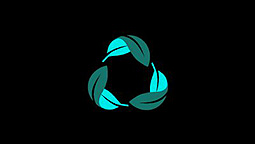
Recyclable Paper Packaging
The monitor is packaged in recyclable paper to reduce the impact on the environment and contribute to environmental protection.
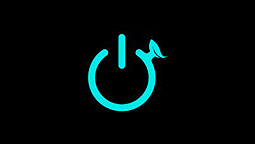
Automatic Shut-Down
Our products feature an auto-off function that allows users to automatically turn off the screen after inactivity, saving energy and promoting sustainability.

Ecological Privacy
Using Black Screen Mode easily saves energy and protects screen privacy with our feature that automatically reduces display brightness when idle.
Additional Information:
Specifications
| Make an Model | BenQ RD240Q 24in Professional Quality WQXGA IPS Monitor For Creators |
|---|---|
| Part Number | RD240Q |
| Screen Class | 24 " Class Screen w/ 24.1" Diagonal Screen |
| Aspect Ratio | 16:10 |
| Panel Type | IPS |
| Resolution | WQXGA: 2,560 x 1,600 |
| Brightness | Typical: 300 nits |
| Contrast Ratio | Native: 1,000:1 |
| Color Bit Width | 30 bit w/ 1.07 Billion Colors |
| Response Time | 5ms GtG |
| Refresh Rate | 60Hz |
| Colour Gamuts | 95% P3 |
| Gamma | 1.8 ~ 2.6 |
| Colour Temperatures | Light Blue Reddish Standard User Defined |
| Audio | 2x 2W Stereo Speakers 1x 3.5mm Headphone Out jack |
| I/O Connectors | Video: 1x DisplayPort v1.4 port 1x HDMI v2.0 port w/ HDCP v2.2 1x USB 3.2 Gen1 (5Gbps) Type-C port w/ 90W PowerDelivery, DisplayPort Alt Mode 1x 3.5mm Headphone Out jack USB Hub: |
| Stand | Height Adjustment: 110mm Pivot: 90° Range, from Landscape to Portrait; supports Auto Screen Rotate Swivel: 30° Range; ±15° Tilt: 25° Range, -5° ~ +20° |
| VESA Mount | 100 x 100mm |
| Eye Care | BI Gen2: 2nd Generation Optical Intelligence Eye Care Butler Night Protection No Flicker Mode Play Color Mode Pseudo-Paper Mode Smart Blu-ray |
| Certifications | Energy Star 8.0 EPEAT Bronze TCO Certified 9.0 TUV Certificates: |
| Power | Internal Power Supply: Input: 100 ~ 240Vac Output: Up to 178W |
| Power Consumption | Typical: 20W Maximum: 178W Power Saving Mode: less than 0.5W USB 3.2 Type-C PD Charging: up to 90W |
| Dimensions | With Stand: 533 x 412 ~ 522 x 228.6mm Without Stand: 533 x 356 x 71.3mm |
| Weight | With Stand: 7.6kg Without Stand: 5.0kg |



